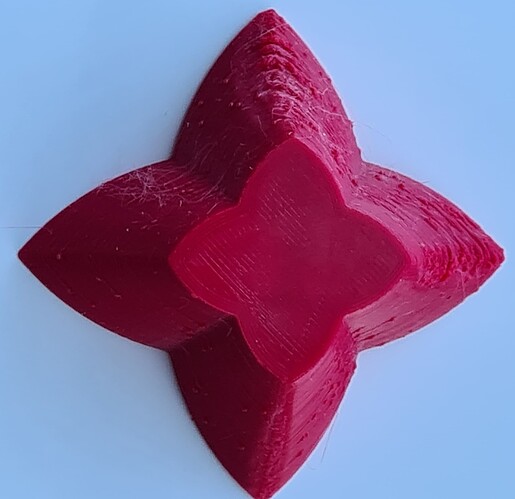Thought I would print a benchy or two in order to check out my latest mods. I first sliced the model with the bow of the benchy facing towards the back of the printer. While the rest of the benchy is okay, the bow is a big mess. I repeated this a few times with the same result.
I then resliced the benchy with the bow facing to the front and, with no other slicer changes I printed it again. The bow of the benchy was now nice and clean but there was a bit of a mess on the rear starboard corner.
I am using PrusaSlicer 2.4.2 and an Ender 3 Pro with a MicroSwiss direct drive extruder. Filament is PETG.
Any thoughts on what is happening here?
1 Like
Hi Vector.
That is a rather odd issue. My immediate thought would be that the bed is unlevel as that would possibly cause a certain part of a print to come out worse than the rest. However with such a small model it shouldn’t really have an impact. But that’s the only thing that I can think of that would allow an issue to be replicated in the exact same position on the bed regardless of model direction. I have never had a Slicer issue cause a print to fail at this point but I have seen it happen.
What layer height and speed were these models printed at?
Hi Thomasm
Thanks for your response. I eventually found the cause. Firstly, I modeled a “4-bow” benchy so that I could see what and where things were happening in one print, rather than 4 prints turned through 90, 180 and 270 degrees.
Using the same printer parameters as before I got this:
I got the same mess on the back bow as well as on the left bow. I tried various parameter changes with little or no improvement.
I did notice that there was a small raised lip forming on the back and left corners. Now I have been following the advise not to use the fan with PETG in order to maximize strength. I then turned on the fan and printed again:
The artifacts disappeared! The following image shows a print with the fan initially off and then started. It does show that the print recovered
So, what was happening? The front and left of the print seemed to get some cooling from the hot end fan which was enough to cool the outer perimeter. This was insufficient for the back and left which then distorted and oozed. I did try lowering my print temperature by 5 degrees without much effect.
There is a lot more to 3D printing than just slicing and printing…
1 Like
Glad you were able to figure it out. Yeah PETG can be hit or miss with the fan. Some people say no fan at all is needed, some say keep the fan on, and still others will say keep the fan on but at reduced speed. With such a wide range of filament brands and different printer setups each of those settings probably work for certain situations haha.
You are correct there is so much more to 3D printing than just slice, print, and forget. There is always something that will find a way to throw a spanner in the works. One can never know everything there is to know about it.
1 Like
Interesting read, some helpful tips here.